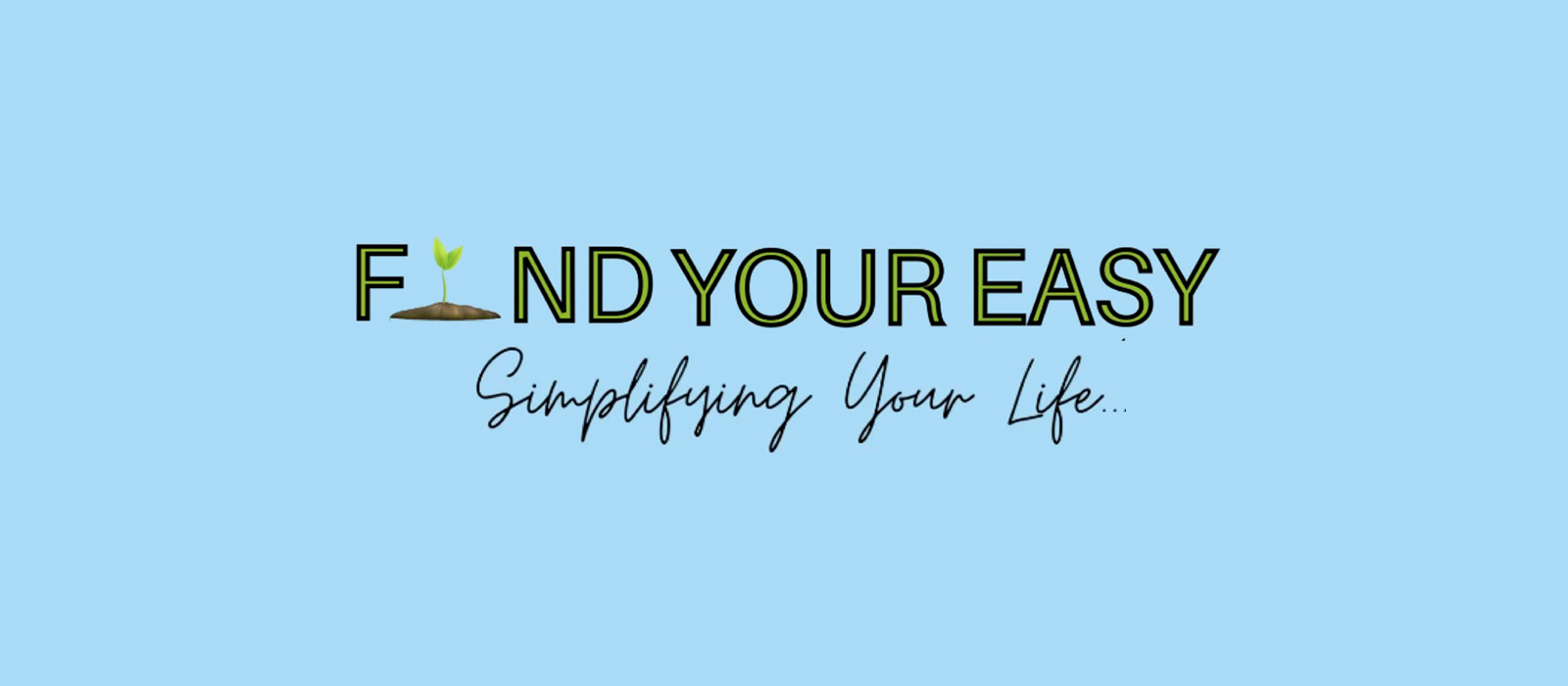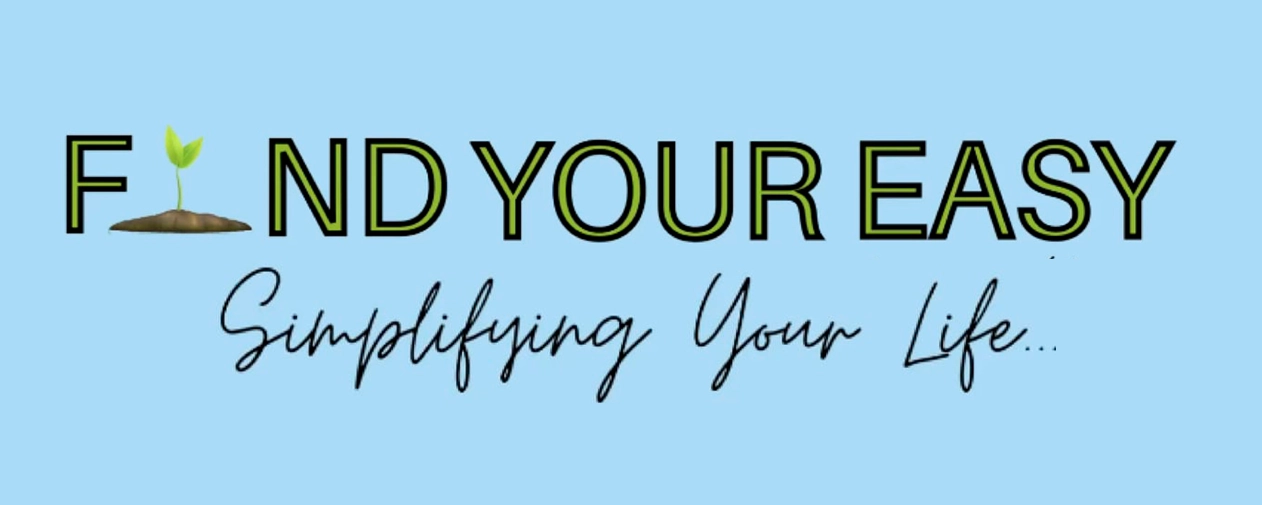Tips for writing blog posts that get read and managing the process
(This post may contain affiliate links. See the full affiliate disclosure here for more info.)
Are you having trouble writing blog posts? Do you lack a blogging process and find yourself starting to write blog posts, then moving on to another task without completing the first one?
This post describes my blogging process.
One of my blogging goals has always been to present my readers with affiliate products related to my post, products that might make their life easier.
I don’t have my own products but have come across so many excellent, useful, time-saving products over the years that I knew there was a good chance that my readers would appreciate having the information, too.
And I knew that I could make a small commission from any sales. So, it seemed that becoming an affiliate partner was a great way to make some extra income from my affiliate sales on my blog.
But when I first started blogging, the process became a circular one for me: start to write, realize I should find affiliates to link out to, apply to affiliate programs, keep writing the post, think of a better, more urgent post to write, write that for a while, look to see if I’d been approved by an affiliate, realize I should have taken a picture of those cookies when I made them, search online for pictures…
You get the picture. I had many posts partly written but not posted. Then, I started a process that has worked well. It starts with organization. No surprise there.
This is the process and tools I’ve used to get my blog underway. It’s the easiest way I’ve found to approach blogging. It can be applied to niche websites and broader blogs.
The good news is that many tools are free. As I make money (see the optimism?), I will go for tools and services that are more comprehensive and thus, are not free.
If you are just getting started and need to back to actually create the blog website, I suggest starting by reading this post on WP Beginner. There are a lot of free resources there.
Blogging mindset
The first thing I did was change where I directed my sense of urgency. This was a huge key to getting onto the right track.
I wanted a profitable blog and had let that derail me into thinking that affiliate links were vital to my blog’s success.
Joining affiliate programs takes time and it’s not always clear which ones are the best for you and your blog. Furthermore, if you don’t have good quality and a good quantity of content, some programs won’t be interested in having you as an affiliate and your efforts will backfire.
I changed my mindset to prioritizing writing quality content. Internal (links to related pages in my blog) and external links to affiliates can be added later. I concentrate on keywords that might best reflect my posts and get my posts to rank on search engines, especially Google (see below).
Make a plan
I have a simple word document where I list all the categories and subcategories on my blog and underneath, I add blog post ideas as I think of them.
Some days, the ideas come so fast that I can’t get them written down fast enough. Keeping a notepad by my bed has helped to capture last-minute-of-the-day ideas, too.
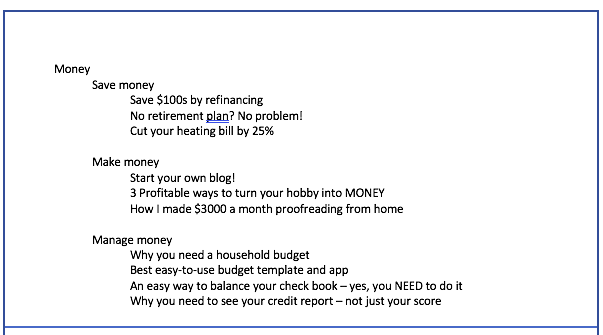
I try to focus on posts that will solve my readers’ problems and direct them to ways that can simplify their life.
It’s very, very important to focus on what is “in it” for your target audience. So, I tend to use “how to,” “best,” “easy,” and “simple” in my blog post titles.
Many readers are searching for product reviews and this is a good way to present them with the affiliate products you promote. But, if you don’t promote any, direct them to the best products anyway! That’s just good customer service.
The titles usually change as I do keyword research, but this list has been a lifesaver.
Applying to affiliates and tracking them
This is the issue that kept me spinning my wheels for a while. My advice on applying to affiliates is to do it as it makes sense.
Bloggers will try to direct you to the best affiliate programs or their favorite affiliate network. However, the best products for you to promote will depend on your readers. You will find affiliate offers for physical products, digital products, software products, and services.
Once you find relevant affiliate programs, look at the different products they offer that might interest your readers. Right now, I stick with companies in the United States and Canada. I like companies that have special offers I can promote and those with a free trial and a high conversion rate.
A high conversion rate means that the company will do a good job of selling the product for me if I can get the person to their site through my link.
The next step is to apply. Write an honest appeal to their program. Tell them why your readers would love their products and the different ways you will promote them. Give them any hint of why you might be a successful affiliate marketer for them.
Since Amazon sells just about everything, many bloggers are Amazon associates. I was in the past but I am not now. Amazon does not like my state’s tax policies and does not accept affiliates from Vermont.
Amazon doesn’t pay high commissions, and I’m not a fan of how much you have to accumulate in affiliate revenue before they payout. That said, becoming an Amazon associate is a very popular option.
You will quickly find out that there are so many products you want to promote that you need a way to organize them. This is the best way I can suggest for new bloggers to keep that organized.
Start by making an Excel spreadsheet with different columns. This sheet went through several iterations because there are many “umbrella” companies that are networks representing many other companies.
Make columns for:
- Company
- Link to company
- Your user name
- Your password
- Specific company within the umbrella company
- Type of product (sometimes the name just doesn’t accurately reflect their products)
- Date applied
- Approved/declined
- Notes
- Date of approval or disapproval
You can optionally add your affiliate commission. However, sometimes this differs according to the product and it gets messy on the sheet, so I don’t do this.
Find Your Easy tips for thinking about affiliate marketing
- Do not try to apply to high-power companies that need an older blog with lots of posts and lots of visitors if you are a new blogger or your blog is new.
- Do look for companies that fit your content and your reader’s needs. You want to refer them to products and companies that relate to your post and help them solve their problem or direct them to products they might find useful.
- Do not consider affiliate marketing primarily as a way to make money.
- Do write customized information to each company you apply to. Just like your posts, make sure the company knows WIIFT (what’s in it for them). Make sure that your blog description is concise and accurate
Learn about SEO
SEO means search engine optimization. In a nutshell, this is how well Google thinks a certain page on your website (yes, Google ranks pages, not entire sites) reflects your keyword.
Google considers many, many factors in its algorithm, not all of which are known. They also change periodically—just to keep us guessing.
However, we know that it is SUPER important to Google that they provide results to their searchers that are the most relevant to their needs. They consider the context of the entire post, the quality and quantity of inbound links, and so many other factors.
The quality and relevance that Google assigns to your pages ultimately decide where that page ends up in the search engine results (the pages displayed from a search) for your keyword.
Obviously, you want to be on page one.
The SEO WordPress plug-ins have conflicting reviews. I use the Yoast plug-in as a guide but rely much more on Rank IQ (see below).
This post assumes you have a website and it’s on the WordPress platform. However, most of these tips pertain to any blog on any platform.
If you are just getting started and need to back to actually create the blog website, I suggest starting by reading this post on WP Beginner. There are a lot of free resources there.
But what’s my actual blog-post writing process?
1. Keyword search
a. I use the Free Google Planner Keyword Tool from the Hoth.
b. The Hoth also has many other SEO tools. In my opinion, it is worth the investment to get SEO done correctly. If you don’t show up on the Google SERPs ( search engine result pages), no one will find your site or read the blog posts you worked so hard on.
c. I enter a general keyword and look at the others the tool suggests.
d. Then, I complete an Excel spreadsheet like this, with columns for my blog “Page url,” “keywords,” “volume,” “CPC,” “competition,” and “difficulty.” I also have a column that addresses linking into my site based on those keywords.
CPC refers to “cost per click.” This is what you would pay Google for one click to your site from that keyword if you were purchasing advertising. Thus, the more expensive, the tougher to rank for the keyword.
I use the CPC and competition scores to derive the “difficulty.” Hence, that is my take on how difficult it would be to rank (i.e., be on the first page of Google) for that keyword. The rankings might be a little pessimistic :^)
2. Write the post
a. Use the keywords you identified to determine which you want to try to emphasize in your posts.
b. Use several, making sure that they are featured in the title (H1 heading tag) and in subheadings (H2, H3, etc. tags).
c. I try to write posts that are about 2000 words long and simply open a Word document and start writing.
d. I add links to affiliate products I want to promote using the unique link associated with the company’s products or services.
e. Include 2–5 internal links (links to pages on your blog).
f. I add external links to reputable, authority sites as resources as I write. Google likes it when we admit we don’t know it all and see the expertise of quality resources.
g. Embed YouTube videos. This is a great way to increase customer engagement, provide them with visual information, and get them to spend longer on your page.
h. I organize my posts into folders of POSTED and NEXT POSTS. NEXT POSTS contains subfolders of working on (these are posts I’m writing), post next (these are ready to post), and work on next (these are posts I want to get out next).
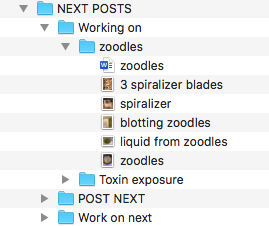
3. Use Rank IQ
I cannot recommend Rank IQ highly enough. I feel that it has focused my writing and helped to increase my odds of ranking for my keywords. And it’s fun and easy to use!
a. Once my post is written, I use Rank IQ to optimize it. I like Rank IQ because it analyses your competition for a keyword you enter and guides you through optimizing your post to beat the competition.
b. I have a monthly subscription to Rank IQ and really like its features. I go to the main page and click on “your reports”
c. I “Run a new report” by putting in my main keyword, then clicking “Run new report.” The program analyses the competition and gives its grade along with a suggested word count
d. I click on the “Content optimizer” heading and paste my blog post into the space and use the suggestions on the right sidebar (I toggle to “unused words”) to add words to the post until my post meets or exceeds the grade of the competition.
e. Then, I just copy the new text and use that for my blog post
4. Identify images
a. You can get free images on several sites, such as pexels.com. You can find other free images on government sites like the CDC Public Health Image Library (PHIL).
b. Be sure to give credit to the source in the alt text or title of the image. Be sure that the image alt text includes words that describe the image as that’s its purpose.
c. Some bloggers advise against free image sites saying that you cannot trust that they have not been used without permission. I have been blogging for more than a decade and have not had a problem. But I make sure to give the contributor credit in the alt test or image title.
d. Take your own pictures of anything that you can. Personalization goes a long way toward online credibility. Just be sure that the quality, lighting, and perspective are good and clearly reflect your intent in posting the image.
f. Add the images you find to the appropriate folder above. That way, once you go to post, all the images will be right there ready to add to the post.
Final words on managing blog posts
Personally, I recommend Michelle Schroeder-Gardner from MakingSenseofCents.com. She has a free course on how to start a blog that is excellent.
I also recommend joining Facebook groups on blogging like Blogging Newbs.
Don’t hesitate to have someone help with the layout and design of your blog and even help with posting.
Check out these other ways to make money.
Part of the process involves identifying your skills and where your time is best spent. That’s how you Find Your Easy!